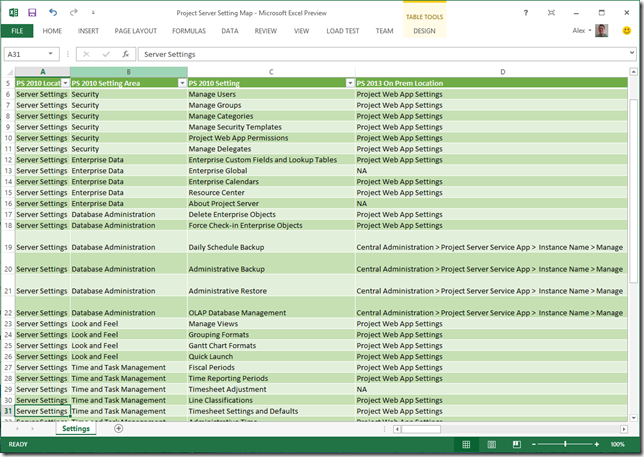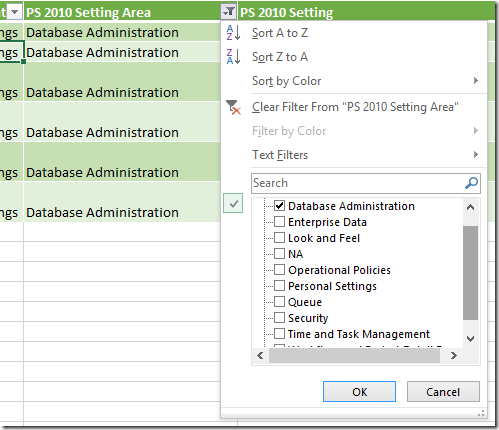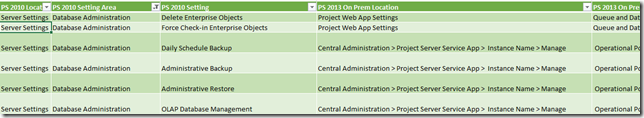Project Server 2010 / 2013 Preview Setting Comparison
By blurg64
Project Server 2013 introduced a number of changes to where key settings are located throughout the product. Andrew Lavinsky wrote about it earlier this week and stole some of my thunder for this little tool I was putting together.. introducing the Project Server 2010 / 2013 Preview Setting Comparison spread sheet.
The tool maps the various server settings for Project Server 2010, Project Server 2013 On Premise and Project Online all in a handy filtered Excel spread sheet.
To use the spread sheet, pick the column for the relevant Project Server version and choose to filter.
In this example, choosing Database Administration for the PS 2010 Setting Area will show that Database Administration is no longer in Server Settings, but has moved into Central Administration on PS2013 On Premise.
The spread sheet is based on the currently available Project Server 2013 On Premise and Online Preview versions and may change between now and RTM. It’s also a work in progress as there are some areas I have not quite tracked down yet, but stay tuned.
The comparison spread sheet can be downloaded from here.